| English | Japanese |
|
|
Yesterdays access |
| Page Top | [Lily Diary.】 A diary of life in Mindanao. |
| 25/12/28 | Article search now available on smartphones |
| 25/12/10 | KR-500 terminals Modification |
| 25/12/06 | Installation of satellite poles |
| 25/12/03 | Installing KR-500 on Kenpro KR-400 |
| 25/11/20 | Satellite tracking Sat Track - Development Version |
| 25/11/19 | Kenpro KR-400 arrived by EMS |
| 25/11/18 | 3.5MHz Antenna Toroidal Core |
| 25/11/16 | WiMO V/UHF Cross Yagi |
| 25/11/16 | WSJT-X Automatic operation Ver0.1.1 |
| 25/11/09 | Eyeball with DU9JJY in Cotabato |
| 25/11/04 | TNC software for APRSVer1.2 |
| 25/11/03 | Indonesian satellite IO-86 event |
| 25/10/29 | Active Satellite List |
| 25/10/24 | FTDX3000 repair completed |
| 25/10/17 | Kenpro KR-500 Repair Completed |
| 25/10/15 | ARISS SSTV DIPLOMA |
| 25/10/14 | International Space Station Information |
| 25/10/13 | ST2 interface for driving AC motor rotors |
| 25/10/12 | Received APRS signals from ISS |
| 25/10/11 | TNC software for APRS manual |
| 25/10/10 | TNC software for APRSVer1.0 |
| 25/10/09 | Making myopia glasses |
| 25/10/09 | ICOM IC-820H PLL UNLOCK repair |
| 25/10/05 | 435MHz Cross Yagi antenna production preparation |
| 25/10/04 | Receiving SSTV from the International Space Station |
| 25/10/03 | Repair of elevation rotator KR-500 |
| 25/10/02 | 145MHz Cross Yagi antenna production preparation |
| 25/10/01 | received APRS signal from ISS |
| 25/09/29 | CQ WW RTTY contest |
| 25/09/27 | SSTV from the ISS |
| 25/09/26 | WARC band fan-out antenna |
| 25/09/25 | levation rotator KR-500 acquired |
| 25/09/23 | APRS TNC software Dire Wolf with Hamlib |
| 25/09/23 | TNC software direwolf |
| 25/09/21 | Russian satellite RS-44 beacon |
| 25/09/20 | Installing a radio in a car |
| 25/09/17 | DH1NGP Peter radio vehicle |
| 25/09/13 | 3.5MHz SWR increased |
| 25/09/12 | 3.5MHz Zepp antenna adjustment |
| 25/09/10 | Geostationary satellite QO-100 |
| 25/09/09 | Preparing for the satellite station |
| 25/09/08 | DU9JJY satellite station |
| 25/09/07 | 14MHz late at night |
| 25/09/03 | Mitsubishi Strada Pickup Truck Oil Change |
| 25/08/18 | WSJT-X Automatic operation Ver0.1.0 |
| 25/08/18 | JTDX Autonomous operation Program Ver0.6.3 |
| 25/08/10 | Software List |
| 25/07/26 | AutoCWType_Ver1.5.8 |
| 25/07/20 | Create one month's worth of ADIF files from JTDX Ver 2.6.5 |
| 25/07/19 | Japan's Radio Wave Usage Tax |
| 25/07/13 | IARU HF Contest |
| 25/07/10 | Software updates |
| 25/07/08 | DXV500ZS linear amplifier repair |
| 25/07/07 | CQ Machine Program |
| 25/06/21 | LoTW system upgrade |
| 25/06/18 | RG8 for 3.5MHz arrived |
| 25/06/15 | Time setting Ver0.5 |
| 25/06/14 | Drone Habsan ZINO arrives |
| 25/06/12 | Philippine Independence Day |
| 25/06/11 | Algeria 7X2RF QSL card. |
| 25/06/10 | Translation API Program |
| 25/06/09 | DXCC150 award certificate arrived |
| 25/06/08 | AutoCWType_Ver1.4.1 |
| 25/06/07 | Introducing the Shack |
| 25/06/06 | A portrait drawn by ChatGPT. |
| 25/05/26 | Windows full-width/half-width switching. |
| 25/05/17 | OK2ZAW BCD to 16 converter. |
| 25/05/16 | For 3.5MHz Zepp antenna. Stepping motors |
| 25/05/15 | 3.5MHz stepping motor design. |
| 25/05/14 | 3.5MHz tuning coil installed. |
| 25/05/11 | 3.5MHz antenna installation completed. |
| 25/05/03 | JTDX Autonomous Driving Program Ver0.4.3. |
| 25/04/26 | Drone Habsan ZINO. |
| 25/04/25 | Time setting Ver0.3. |
| 25/04/24 | AutoCWType_Ver1.3. |
| 25/04/23 | Preparing for FTDX3000 LCD repair. |
| 25/04/22 | Installation plan for 3.5MHz Zepp antenna. |
| 25/04/21 | AutoCWType_Ver1.1. |
| 25/04/20 | 10,14MHz antenna installation completed. |
| 25/04/19 | JTDX Autonomous Driving Program Ver0.4.1. |
| 25/04/19 | 14MHz antenna pole installed. |
| 25/04/18 | ThinkPad X390 repair completed. |
| 25/04/17 | Search is now possible. |
| 25/04/15 | Preparing the 10MHz dipole. |
| 25/04/12 | Hexbeam Part8. |
| 25/04/06 | My ThinkPad X390 is broken. |
| 25/04/05. | Time setting program. |
| 25/03/31 | JTDX Autonomous Driving Program. |
| 25/03/30 | Automatic log sending from CWType to Hamlog. |
| 25/03/21 | Hexbeam Part 7. |
| 25/03/20 | FreeDV Part 3 First QSO. |
| 25/03/18 | FreeDV Part 2 QSO in the shack. |
| 25/03/16 | Hexbeam Part 6. |
| 25/03/15 | Install FreeDV Part1. |
| 25/03/09 | Hexbeam Part5. |
| 25/03/07 | Hexbeam Part 4. |
| 25/03/05 | 28MHz antenna modification |
| 25/03/01 | FTDX3000 is broken! |
| 25/02/28 | Pileup at 50MHz FT8. |
| 25/02/28 | DXV500ZS linear amplifier repair. |
| 25/02/27 | Tower pipe rebuilding plan. |
| 25/02/26 | Direction to Japan from Ozamiz. |
| 25/02/26 | 28MHz is not available. |
| 25/02/23 | DXV500ZS linear amplifier repair. |
| 25/02/22 | Hexbeam Part 3 |
| 25/02/21 | Hexbeam Part 2 |
| 25/02/18 | 28MHz antenna construction. |
| 25/02/17 | 18,24MHz antenna height construction. |
| 25/02/16 | Z26NS Cosovo. |
| 25/02/14 | 21MHz FT8 |
| 25/02/12 | 7,21MHz antenna repair. |
| 25/02/08 | Operating CW at 21MHz. |
| 25/02/05 | DXV500ZS linear amplifier failure. |
| 25/01/19 | Input Director. |
| 25/01/14 | Temporary license renewal. |
| Input Director (2025/01/19) | ||
|---|---|---|
| Input Director is software for controlling multiple computers with a single set of keyboard and mouse. It is mainly used in Windows environments and is a useful tool for efficiently utilizing dual monitors and multi-PC environments. I use two Lenovo laptops side by side. One is dedicated to wireless and is used for FT8, CW, RTTY and Log software, etc. The other is used for everyday use for e-mail, browsing, Youtube, website creation, software development, etc. Sometimes I wish I could move the mouse to the other laptop. I often try to operate the FT8 screen with my regular laptop by mistake. I searched for it on ChatGPT and was suggested several software packages. I downloaded and installed something called synergy-3.2.1 in it, but it doesn't work. I contacted support and received no response and the trial period has come and gone. 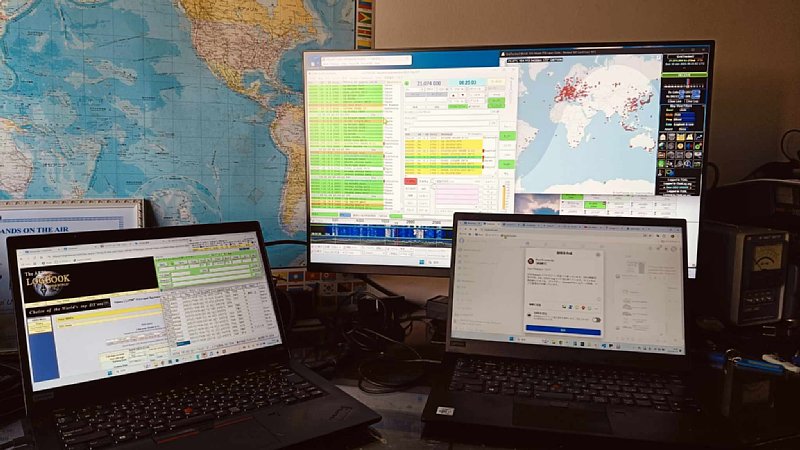 |
||
| Of the several suggestions that were made, the one that worked immediately wasInput Directorand is free software. It worked immediately after installation with a few settings. The laptop for wireless has an extended monitor, which is also correctly recognized. It also allows keyboard input and copy and paste as well as mouse movement. When I use it, I find it very convenient to move the mouse seamlessly. By the way, all the computers you want to shareInput Director.It is necessary to install the software. 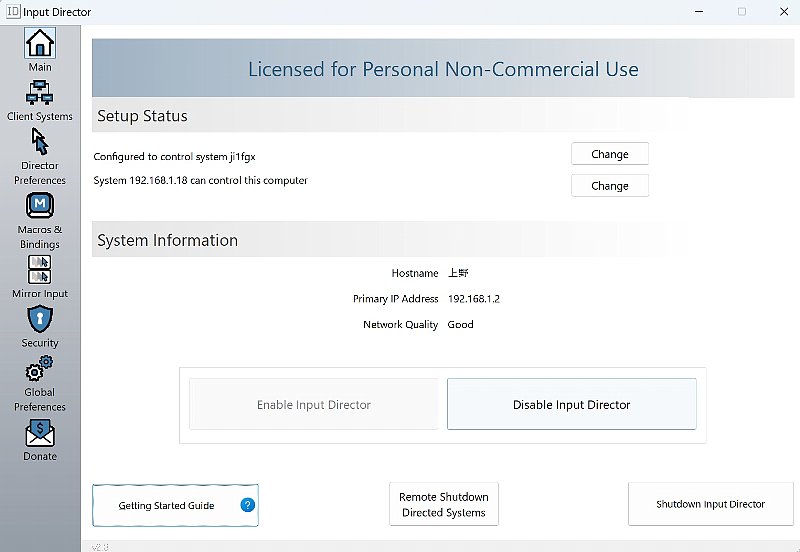 |
||
Client Systemsindicates certainty, emphasis, etc.AddPress to select the system you wish to connect.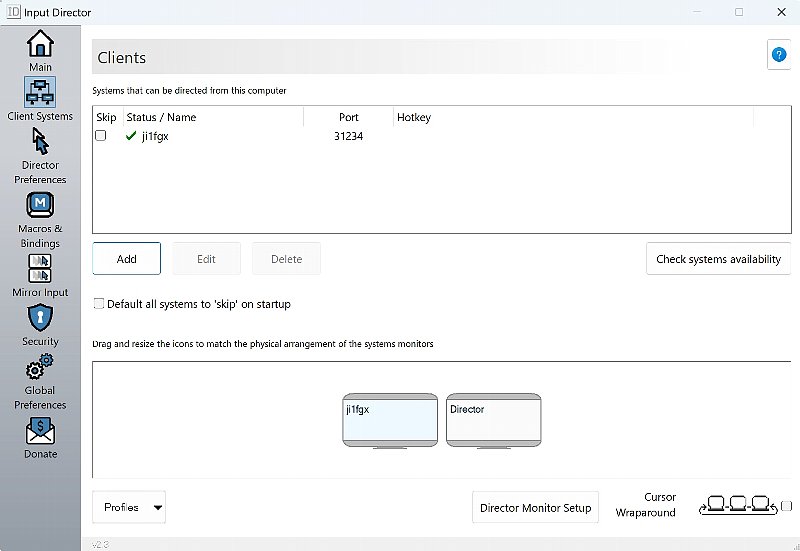 |
||
| Press Add to open Client Configuration For Hostname, also enter the IP address or press Scan. However, host names in Kanji characters are not accepted, so you must enter the IP address. 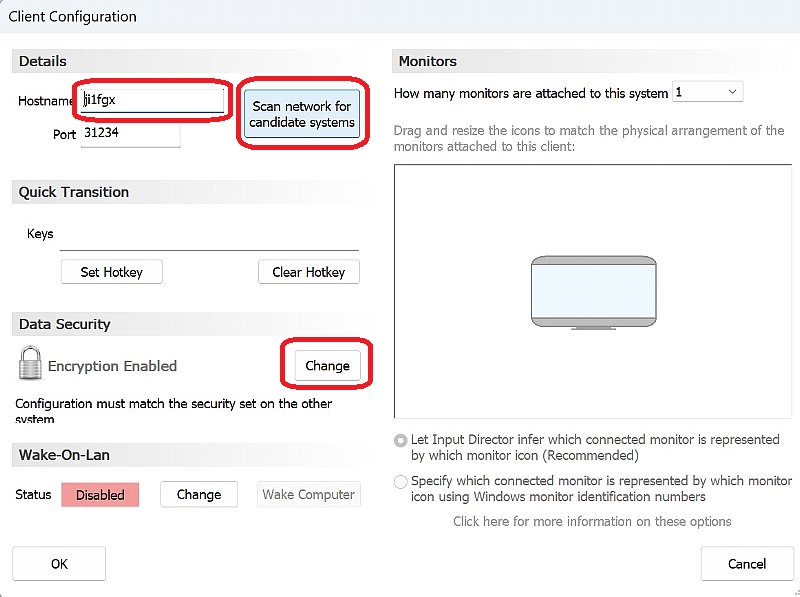 |
||
| Scan allows you to select clients on the network. However, Japanese names are displayed but are not entered in Hostname even if they are selected. 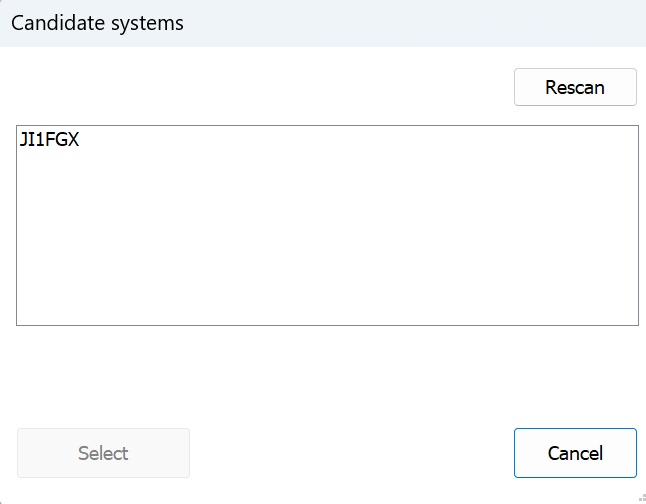 |
||
Enter the password for encryption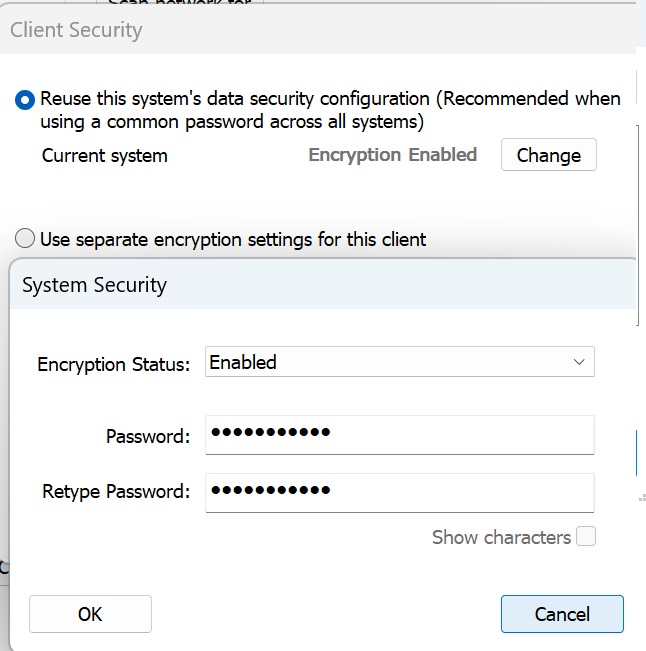 |
||
| If you cannot connect, press Disable on both Main and Enable again. Also, if the encryption password is incorrect, the connection will not work. 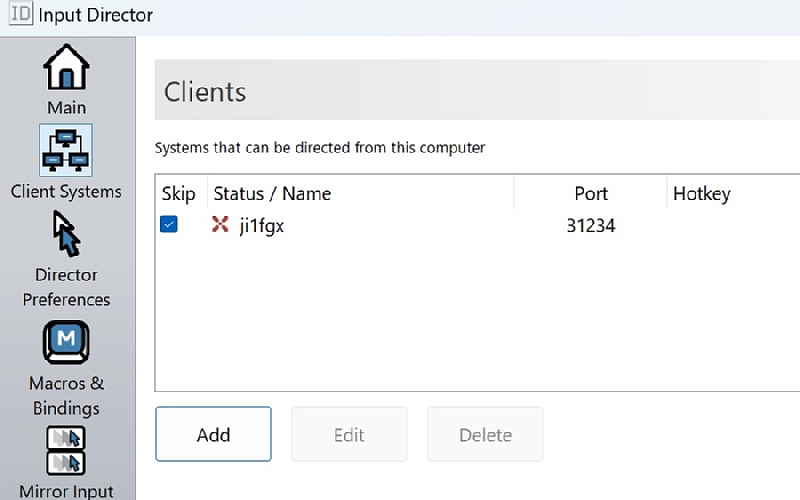 |
||
| You must enter the same password for both The client needs to enter the password in the Data Security Change in Security. 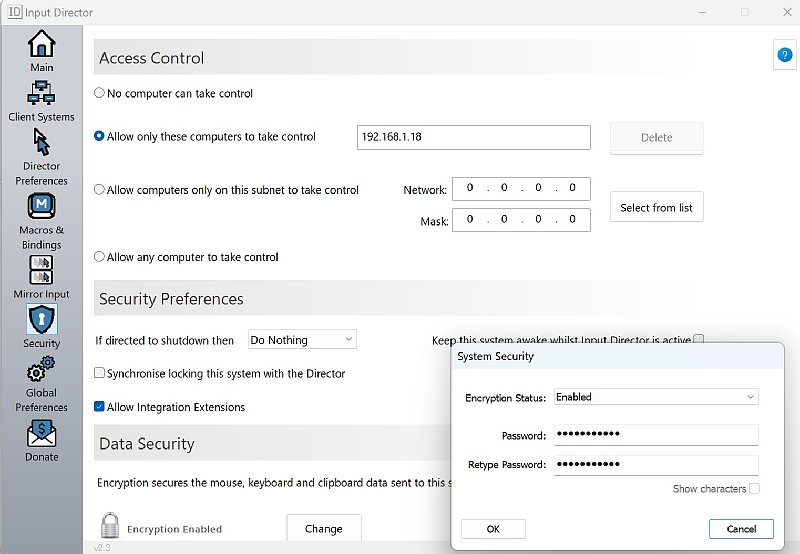 |
||
| January 14, 2025 February 05, 2025 |