| English | Japanese |
|
|
Yesterdays access |
| Page Top | [Lily Diary.】 A diary of life in Mindanao. |
| 26/01/08 | WSJT-X Remote Operation |
| 26/01/07 | JTDX Remote Operation |
| 26/01/04 | log_reciver_Ver2.6.6 software |
| 25/11/16 | WSJT-X Automatic operation Ver0.1.1 |
| 25/11/04 | APRS TNC software Ver1.2 |
| 25/10/10 | APRS TNC software Ver1.0 |
| 25/09/23 | APRS TNC software Dire Wolf with Hamlib |
| 25/08/10 | Software List |
| 25/08/18 | JTDX Automatic operation Ver0.6.3 |
| 25/07/20 | A program to create one months worth of ADIF files from JTDX Ver2.6.5 |
| 25/07/13 | CQ Machine Program Ver1.5_2 |
| 25/07/10 | AutoCWType_Ver1.4.5 |
| 25/07/10 | JTDX Autonomous Driving Ver0.4.4 |
| 25/06/15 | Time setting Ver0.5 |
| 25/06/10 | Google, DeepL translation API |
| AutoCWTypeVer1.5.9 (2025/09/14) | ||||||||||||||||||||
|---|---|---|---|---|---|---|---|---|---|---|---|---|---|---|---|---|---|---|---|---|
| UA9OV CWType operation support software AutoCWType has been upgraded to Ver1.5.9 AutoCWType_Ver1.3.zip AutoCWType_Ver1.3.1.zip AutoCWType_Ver1.4.1.zip AutoCWType_Ver1.4.2.zip AutoCWType_Ver1.5.2.zip AutoCWType_Ver1.5.5.zip AutoCWType_Ver1.5.8.zip AutoCWType_Ver1.5.9.zip. This is the BUGFIX version. Download count: 23 |
||||||||||||||||||||
| Log data flow for AutoCWType_Ver1.5.9. AutoCWType_Ver1.5.8log_receiver.Send data to the UDP port.real_tome_log.ADI files and .SQL.file.logbook.Write to. It also logs to Tourbo HAMLOG and Logger32. 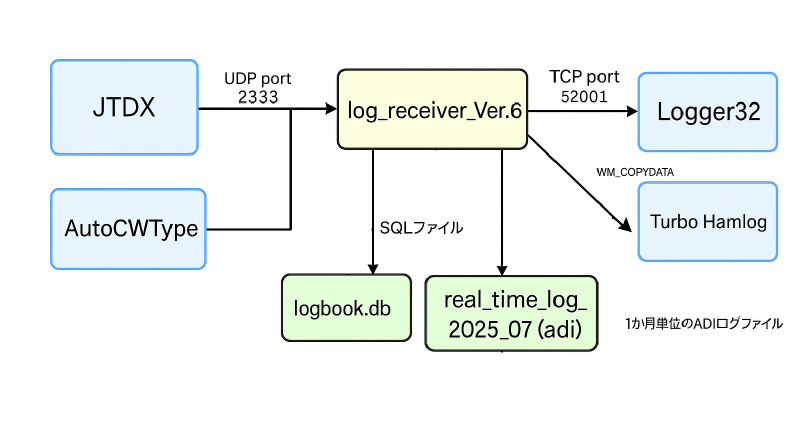
|
||||||||||||||||||||
| install. When you unzip the file, a file called AutoCWType_Install_Ver1.5.8.exe will be created. Right click on it and select 'Run as administrator' 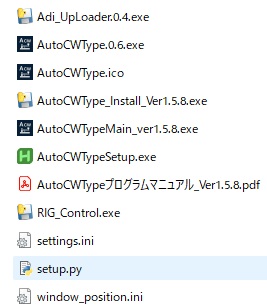 |
||||||||||||||||||||
| Press 'Start installation' to display the folder selection screen. Normally, leave it as the default and select AutoCWType. Select the folder and the installation will begin. 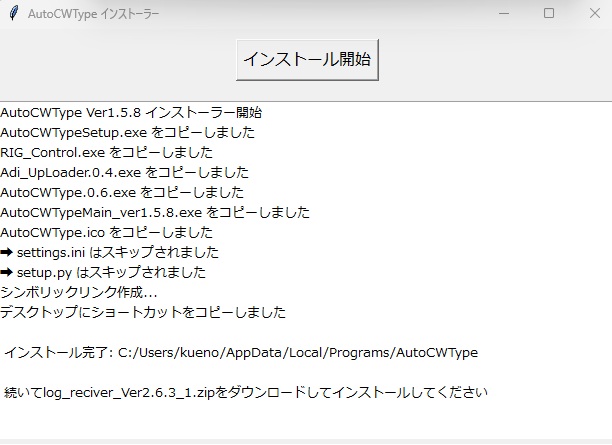 Once the installation is complete, you will be prompted to install Log_reciver. This is necessary for logging, so please download it if you haven't installed it yet. 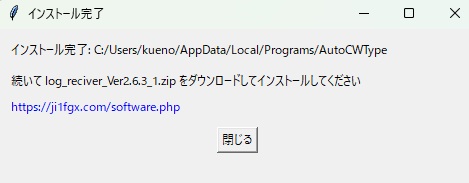 |
||||||||||||||||||||
| Once the installation is complete, an icon called AutoCWType Ver1.5.8 will appear on your desktop. Opening it will launch the console screen.
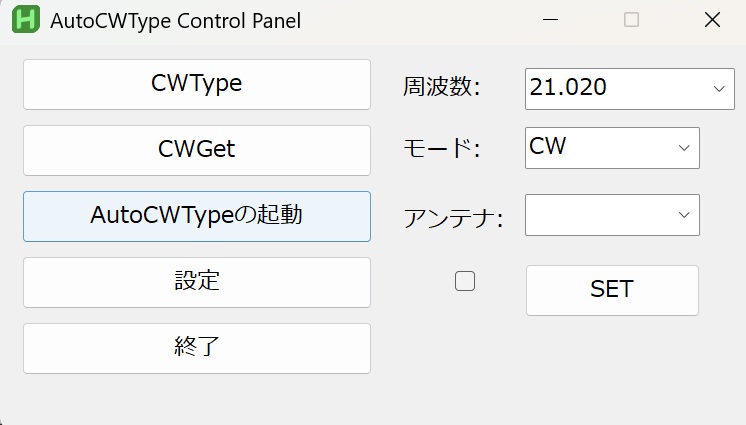 |
||||||||||||||||||||
| Frequency selection when the mode is CW. Automates radio frequency, mode, and filter settings for CW operation. I have little experience in CW operation, so please let me know if you have any suggestions on how to do this. 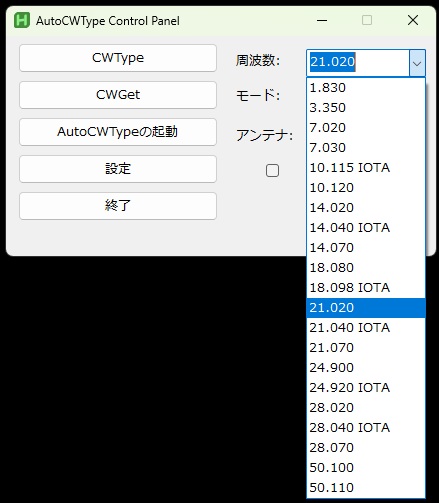 |
||||||||||||||||||||
| Frequency selection when using SSB or FT8 mode. Used to check the band 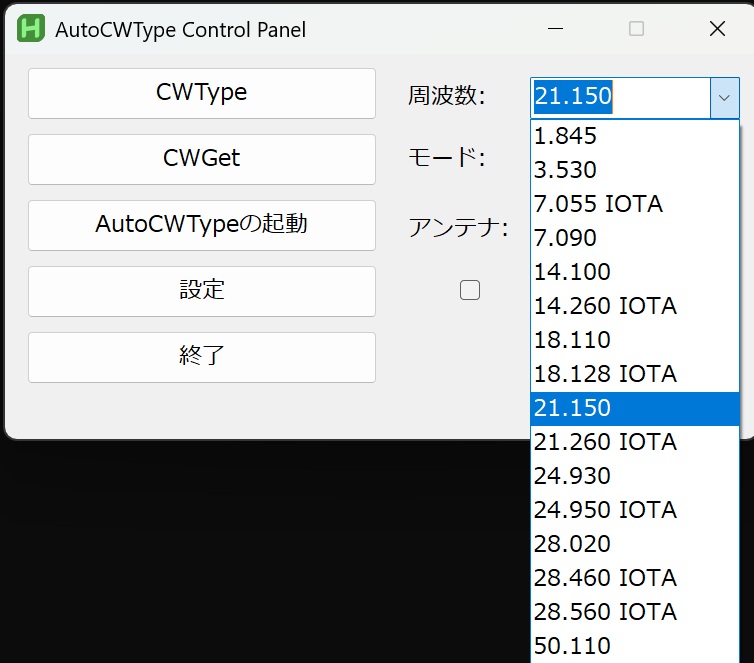 |
||||||||||||||||||||
| Antenna selection. If your radio only has one antenna terminal, leave the field blank. 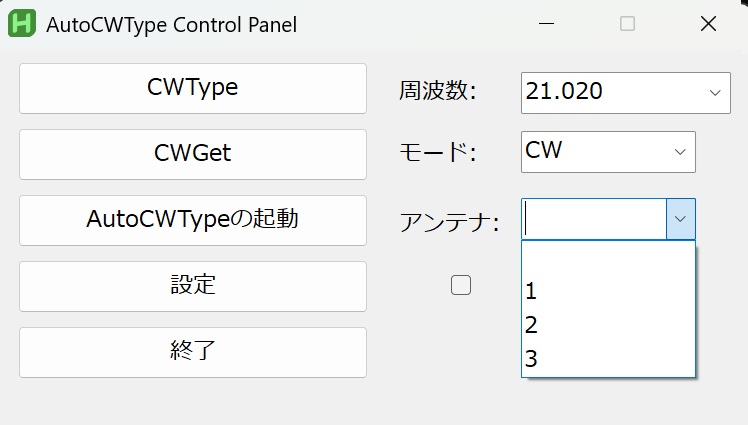 |
||||||||||||||||||||
How to use2025/04/21.Please see.
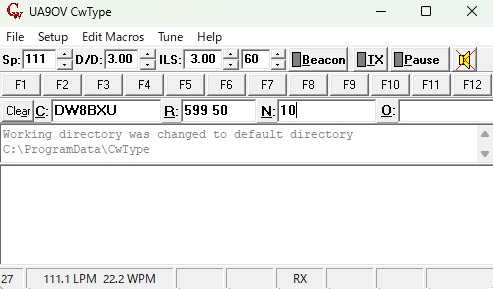 |
||||||||||||||||||||
| Dupe check display for contest. When you enter a callsign in column C, press Enter to perform a dupe check. Dupe check is performed based on the ADIF file. The file is C:\Logs\real_time_log_YYYY_MM.adi, so search for CW only within a maximum of one month. 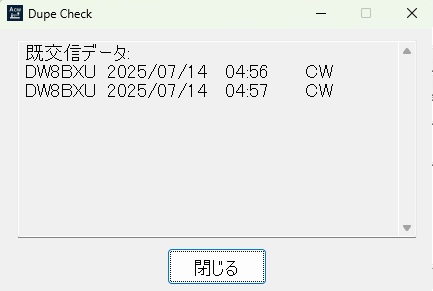 |
||||||||||||||||||||
| June 7, 2025. June 9, 2025. | ||||||||||||||||||||